What Is a Cybersecurity Assessment?
Cyber threats are no longer limited to large enterprises or highly regulated industries. Today, businesses of all sizes face increasing risks from ransomware, phishing attacks, data breaches, and system vulnerabilities. As cybercriminals become more sophisticated, relying on outdated security measures or a “set it and forget it” approach is no longer enough.
That’s where a cybersecurity assessment comes in.
At INC Systems, we work with organizations every day to help them stay ahead of cyber threats. A cybersecurity assessment is one of the most effective ways to understand your current security posture, identify weaknesses, and create a clear roadmap for improvement before an incident occurs.
What Is a Cybersecurity Assessment?
A cybersecurity assessment is a comprehensive evaluation of your organization’s IT environment, security controls, policies, and practices. The goal is to identify vulnerabilities, risks, and gaps that could be exploited by cybercriminals.
Rather than focusing on just one tool or system, a cybersecurity assessment looks at the entire security ecosystem, including:
- Network infrastructure
- Devices and endpoints
- User access and permissions
- Data protection practices
- Email and communication security
- Backup and disaster recovery
- Policies, procedures, and employee awareness
The result is a clear, objective view of where your organization stands and what needs to be strengthened to reduce risk.
Why Cybersecurity Assessments Are So Important
Many businesses assume they are secure because they have antivirus software, a firewall, or cloud-based tools in place. Unfortunately, attackers often exploit small misconfigurations, outdated systems, or human error, not just missing software.
A cybersecurity assessment helps uncover these hidden risks before they lead to downtime, financial loss, or reputational damage.
Key benefits include:
- Identifying vulnerabilities before attackers do
- Reducing the risk of data breaches and ransomware
- Improving compliance with industry standards and regulations
- Protecting sensitive business and customer data
- Strengthening overall operational resilience
In today’s threat landscape, being proactive is far less costly than reacting after an incident.
What a Cybersecurity Assessment Covers
At INC Systems, our cybersecurity assessments are designed to be practical, actionable, and aligned with real business needs. Rather than overwhelming clients with technical jargon, we focus on clarity and outcomes.
A typical assessment includes:
Risk and Vulnerability Analysis
We evaluate your systems to identify weaknesses that could be exploited, such as outdated software, misconfigured devices, or unsecured access points.
Network and Infrastructure Review
This includes firewalls, routers, switches, wireless networks, and cloud environments to ensure they are properly configured and protected.
Endpoint and Device Security
We review how desktops, laptops, servers, and mobile devices are secured and managed across your organization.
User Access and Permissions
Excessive or unmanaged access is a common security risk. We assess how users are authenticated, how permissions are assigned, and where improvements are needed.
Policies and Best Practices
Technology alone isn’t enough. We review cybersecurity policies, procedures, and employee awareness to ensure your organization is protected from both technical and human threats.
Staying Ahead of Evolving Cyber Threats
Cyber threats evolve constantly. New vulnerabilities are discovered, attack methods change, and compliance requirements shift. A cybersecurity assessment helps ensure your security strategy evolves with them.
Regular assessments allow businesses to:
- Adapt to new threats and technologies
- Validate that security investments are working
- Adjust policies as the organization grows or changes
- Stay aligned with industry best practices
Security is not a one-time project, it’s an ongoing process.
Why Businesses Trust INC Systems
INC Systems is more than a technology provider we’re a trusted partner focused on long-term protection and business continuity. Our approach to cybersecurity assessments is grounded in real-world experience and a deep understanding of how businesses operate.
We don’t just identify problems. We explain risk in plain language, prioritize recommendations based on impact, and help organizations build a clear path forward.
Our clients value that we:
- Take a proactive, not reactive, approach to cybersecurity
- Align security recommendations with business goals
- Stay current on emerging threats and best practices
- Provide guidance that’s practical and actionable
Whether you’re a small business or a growing organization, our assessments are designed to meet you where you are and help you move forward securely.
Cybersecurity Is a Business Priority, Not Just an IT Issue
A cyber incident doesn’t just affect IT. It impacts operations, finances, reputation, and customer trust. Downtime, lost data, and recovery costs can be devastating, especially when incidents could have been prevented with better visibility and planning.
A cybersecurity assessment gives leadership the insight needed to make informed decisions, allocate resources effectively, and protect the organization as a whole.
Take the First Step Toward Stronger Security
Understanding your cybersecurity posture is the foundation of protecting your business. A professional cybersecurity assessment provides the clarity, confidence, and direction needed to stay ahead of modern cyber threats.
At INC Systems, we help businesses move from uncertainty to confidence by identifying risks, strengthening defenses, and building security strategies that evolve over time.
Contact INC Systems today to schedule a cybersecurity assessment and take a proactive step toward protecting your business, your data, and your future.
In business since 2004, INC SYSTEMS based out of Flint, Michigan is an MSP that understands how to leverage technology, implement solutions to meet the needs of our clients, and exceed their expectations. We do this by taking the time to understand the needs of a particular business or project and recommending specific solutions to reach the goals set forth.